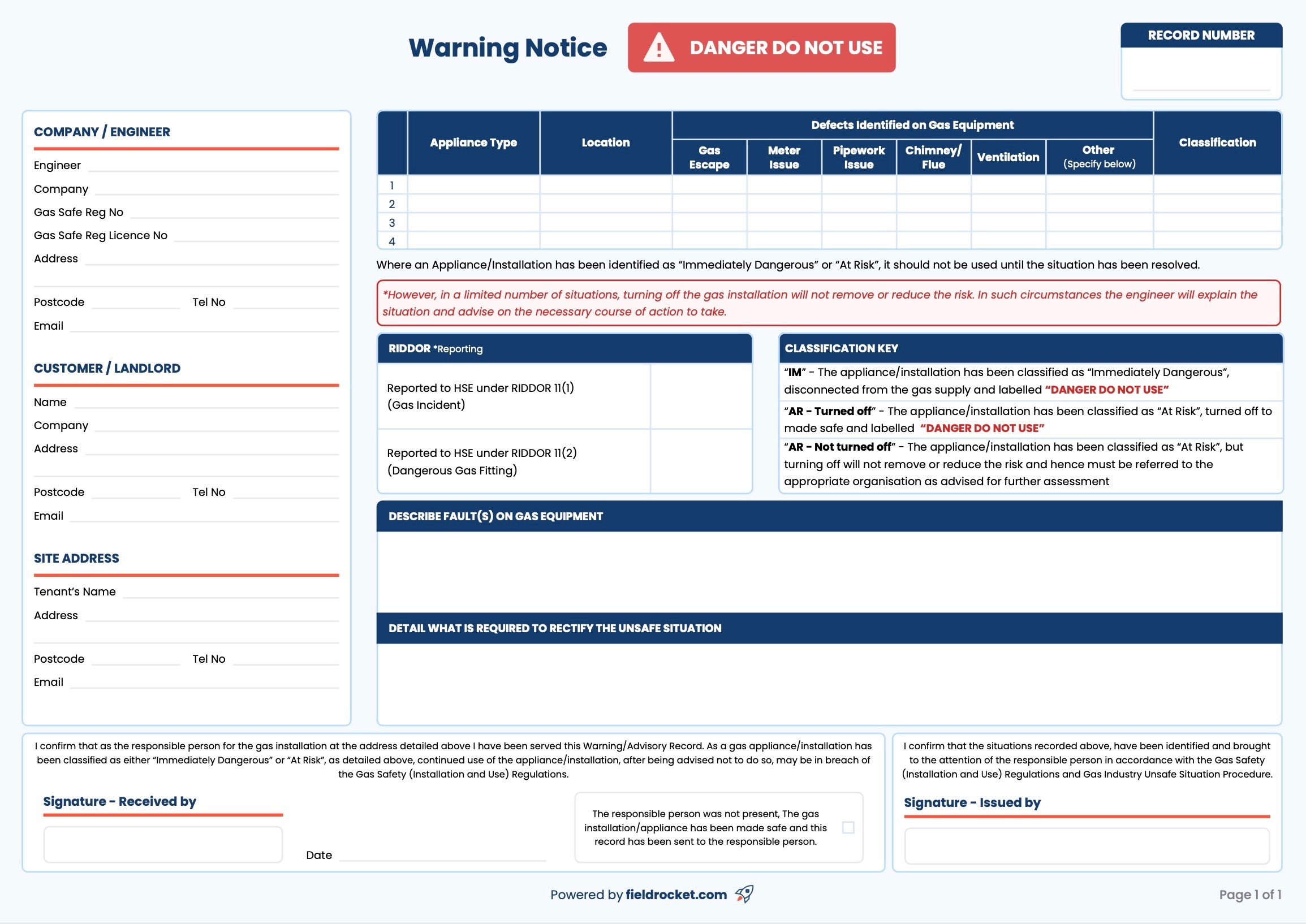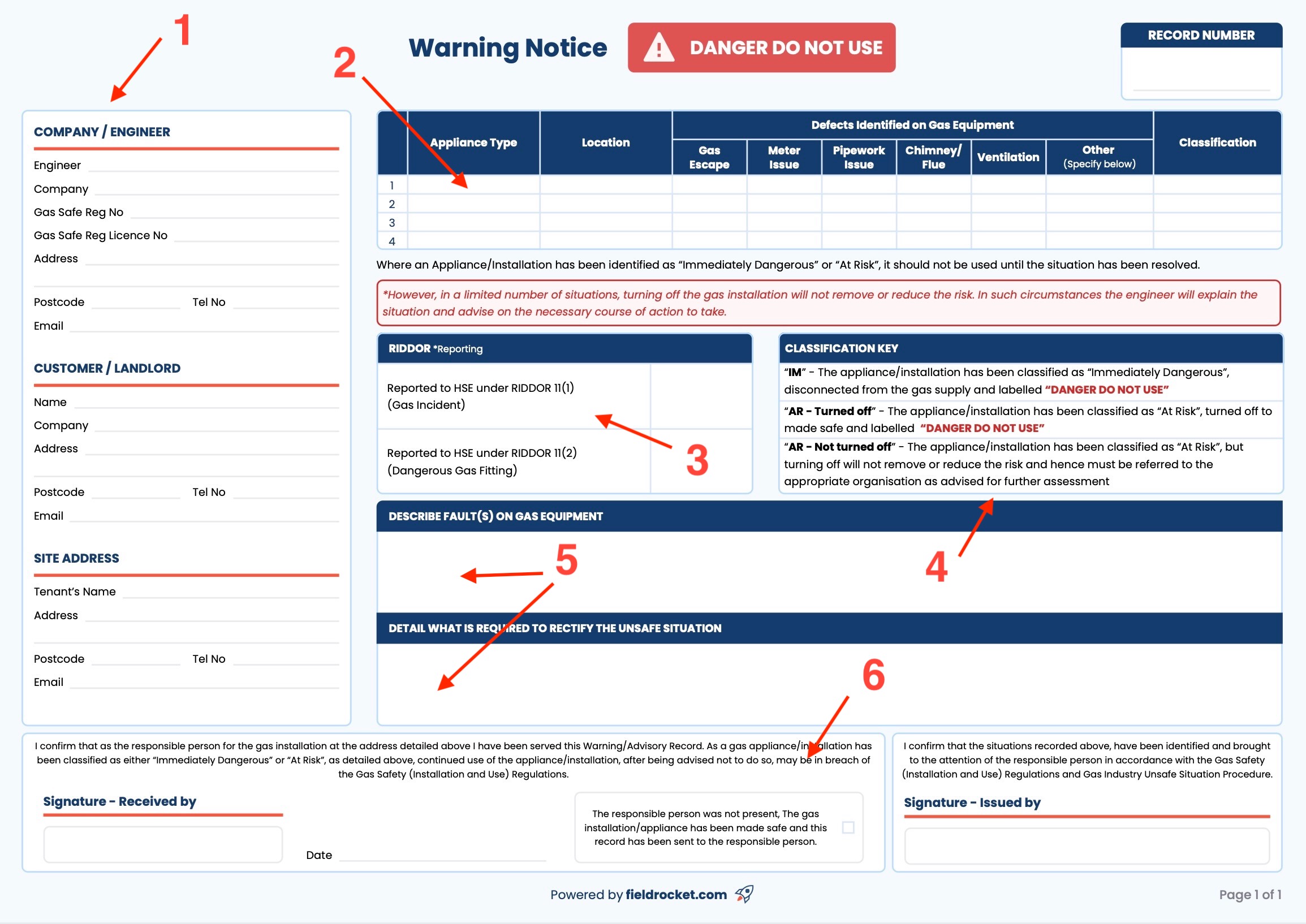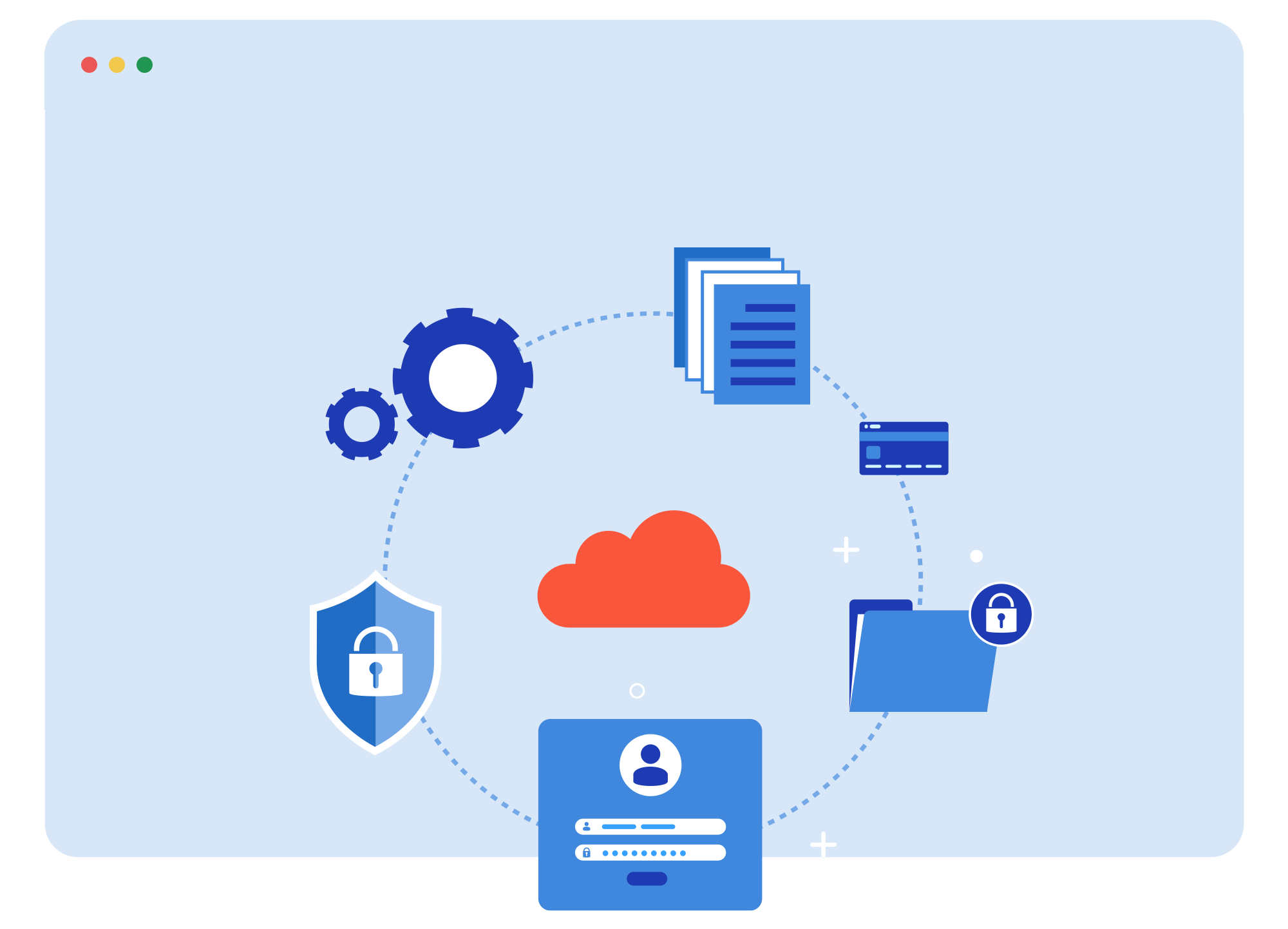CERTIFICATES & RECORDS
Free CP14 Gas Warning Notice Template
Look professional, save time, and get organised
Download this Gas Warning Notice template to send a professional PDF to your customers and keep office staff in the loop.
You never know when you might need to issue a Gas Warning Notice. Instead of carrying a chunky paper pad in your van (which always runs out when you need one the most), keep this handy PDF template saved on your mobile device or tablet.
It’s a free & better alternative to traditional paper warning notices. Why?
It’s easily filled directly on the web or in the pdf
No need to file away office copies
Completely free to use (and reuse)
No more messy handwriting, smudges, and creases
FieldRocket users can create a huge range of software-integrated digital certificates and records for all trades industries.
Is this Gas Warning Notice PDF template any different from paper forms?
In a nutshell, no. Our digital template has been professionally designed and based on industry standard Gas Warning Notice records. What this means is that you’ll find all the same fields and boxes to complete and sign off on. The sole difference is that you end up with a digital and paperless copy.
Here’s a step by step guide to getting the most out of this simple PDF template:
Step #1: Enter your email, download the PDF, and save it on your device.
Step #2: Every time you issue a new Gas Warning Notice, make sure you copy this file to help with record keeping.
Step #3: Open the PDF file on a reader like Adobe Acrobat or your phone’s default viewer/editor. This will allow you to edit the text fields and add signatures by squiggling on your screen or by inserting a picture file.
Step #4: Fill out all the details, just as you would on a paper certificate.
- Fill out all basic details
- Note down all the areas of concern on up to 4 different gas appliances.
- Complete RIDDOR reporting
- Classification keys for reference
- Details of fault
- Sign off here
Step #5: Save the file with an appropriate name. We recommend storing it on a cloud storage service for extra security.
Step #5: Send the file to your customer, office staff, and any other stakeholder.
What is a Gas Warning Notice?
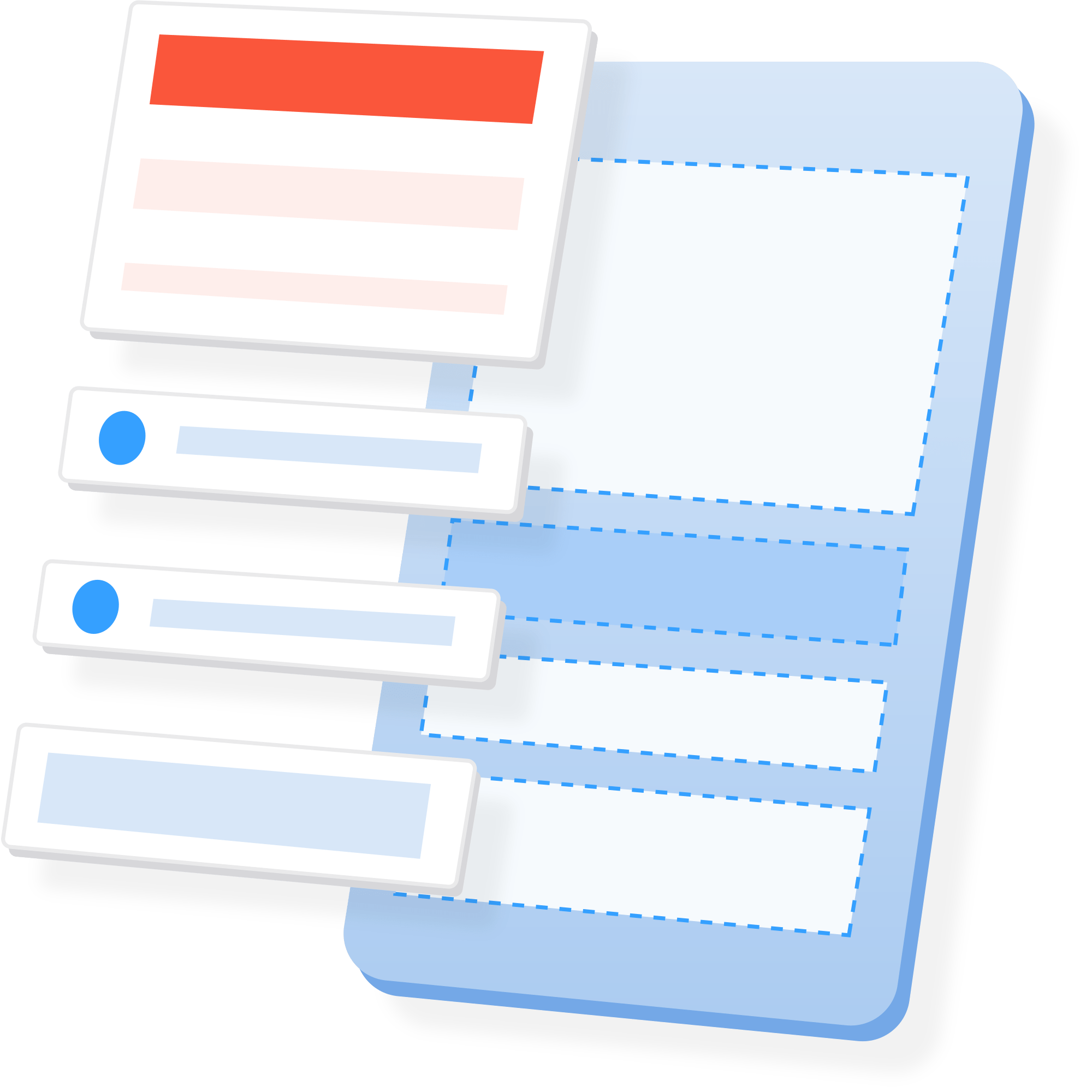
It may become clear when inspecting a gas appliance that it is unsafe for use. Gas Safe Registered engineers have a duty to identify and make known any issues with an installation. To inform all parties and act as a clear record, a Gas Warning Notice should be issued along with a Gas Warning Label / Sticker affixed to the appliance.
When an issue is found, the engineer should fix it, advise against continued use (as specified on the Gas Warning Notice), and even disconnect it from the gas supply for safety reasons.
Gas Warning Notices, including this PDF, have fields to help identify the appliance, explain the defects (providing it with a danger classification), and explain any further action required.
Depending on the fault, the engineer could classify the appliance as: Immediately Dangerous (ID), At Risk (AR) – Turned Off, or At Risk (AR) – Not Turned Off.
More information about these classifications can be found on the certificate. This helps ensure all parties, including the customer, are aware.
It may become clear when inspecting a gas appliance that it is unsafe for use. Gas Safe Registered engineers have a duty to identify and make known any issues with an installation. To inform all parties and act as a clear record, a Gas Warning Notice should be issued along with a Gas Warning Label / Sticker affixed to the appliance.
When an issue is found, the engineer should fix it, advise against continued use (as specified on the Gas Warning Notice), and even disconnect it from the gas supply for safety reasons.
Gas Warning Notices, including this PDF, have fields to help identify the appliance, explain the defects (providing it with a danger classification), and explain any further action required.
Depending on the fault, the engineer could classify the appliance as: Immediately Dangerous (ID), At Risk (AR) – Turned Off, or At Risk (AR) – Not Turned Off.
More information about these classifications can be found on the certificate. This helps ensure all parties, including the customer, are aware.
3 Reasons you should switch to digital Gas Warning Notices
They work well with Gas Warning Labels.
Gas Warning Notices are designed to inform customers of an unsafe gas appliance. One of the problems with a paper certificate is that it easily gets lost or misplaced. A digital certificate is much easier to access, and you can always stick a Gas Warning Label directly on the appliance to make sure the risk is known to anyone that might go to use it.
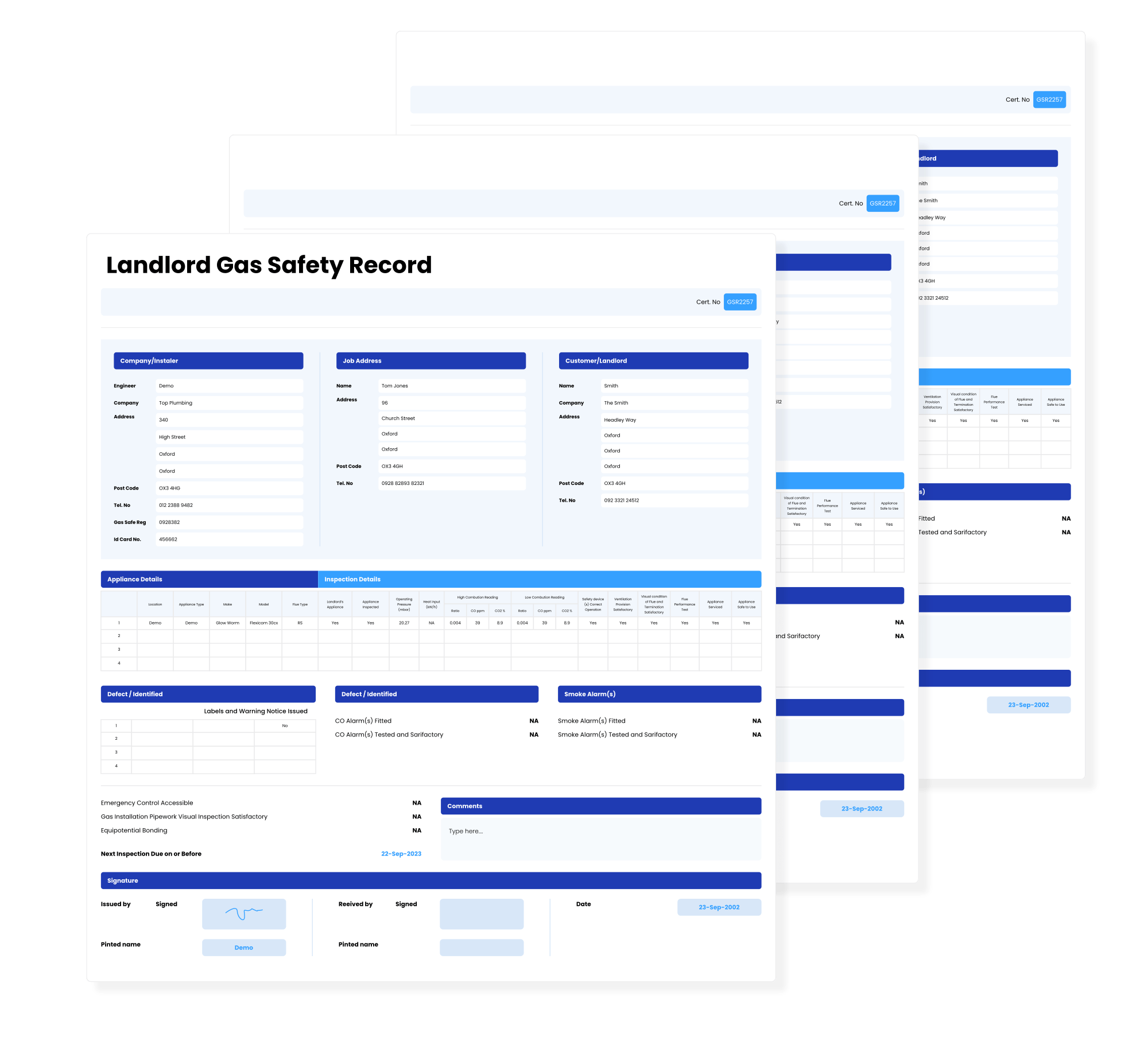
Other free templates
We have many other free templates ready to download & use. Here are a few that may be relevant to you:
- CP4 Gas Inspection Record
- CP6 Service/Maintenance Record
- CP12 Gas Safety Record
- CP16 / CP32 Gas Testing And Purging Certificate (Domestic & Non-Domestic)
Find our full list of free templates here.
Go paperless with FieldRocket’s certificate software
Frequently Asked Questions
Is there a difference between a Gas Warning Notice and a Gas Warning Label?
Yes. A Gas Warning Notice (the PDF download on this page) is a document created by an engineer during an inspection. It’s kept for records and shared with the customer, offering detailed information about the issue at hand.
A warning label, on the other hand, is a small sticker placed on appliances that pose a risk, alerting anyone who might use them.
Why is software preferred over PDF templates?
Software like FieldRocket streamlines work better than basic templates. It integrates all tasks within one system, reducing the time spent switching between activities.
It connects your business operations through a customer database, enabling automatic filling of customer and appliance information, simplifying organisation.
What are the benefits of a PDF template for customers?
For customers, digital records offer a modern and organised way to manage information. Digital certificates are not only easy to keep track of but also appear more professional.
We already make the #1 Software for the UK Plumbing and Heating Industry
We’ve got over a decade of experience creating job management software for the trades. Use FieldRocket to easily manage your customers, engineers & jobs. We make growing your business simpler with less paperwork, less hassle and less work.