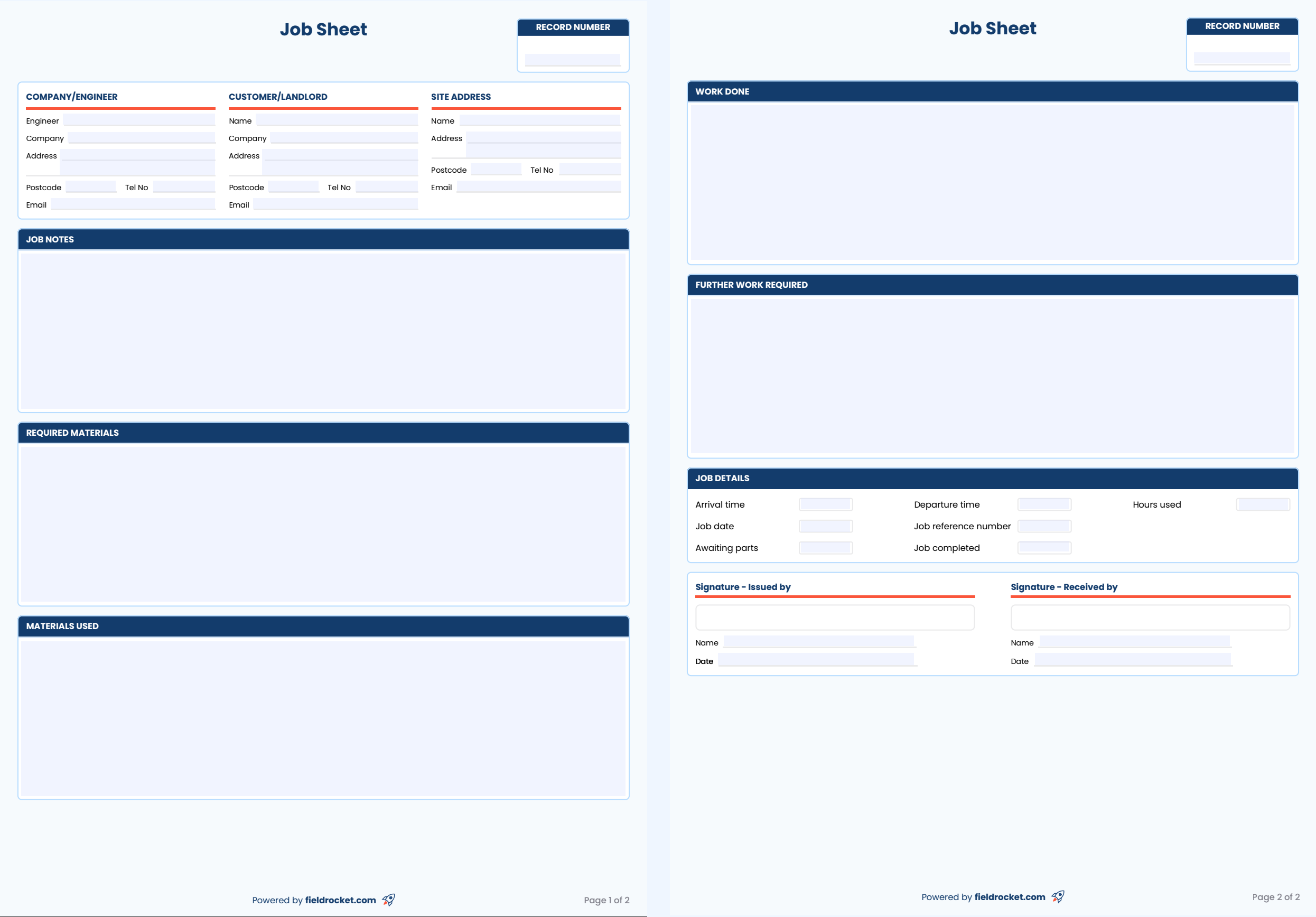CERTIFICATES & RECORDS
Job Sheet PDF Template
A Digital Job Sheet Template For All Your Jobs
Professionally designed, easy to use, and 100% paperless.
Use this simple job card template to create detailed and systematic reports for each job. Fillable fields include notes, materials used, work done, and more to ensure you’ve got a reliable paper trail, keep all your team on the same page, and improve customer satisfaction.
This job sheet template is:
Easily filled directly on the web or in the pdf
A solution to endless paperwork
Completely free to use (and reuse)
Professionally designed
By downloading this template you consent to receiving marketing emails from FieldRocket.
What is a job sheet?
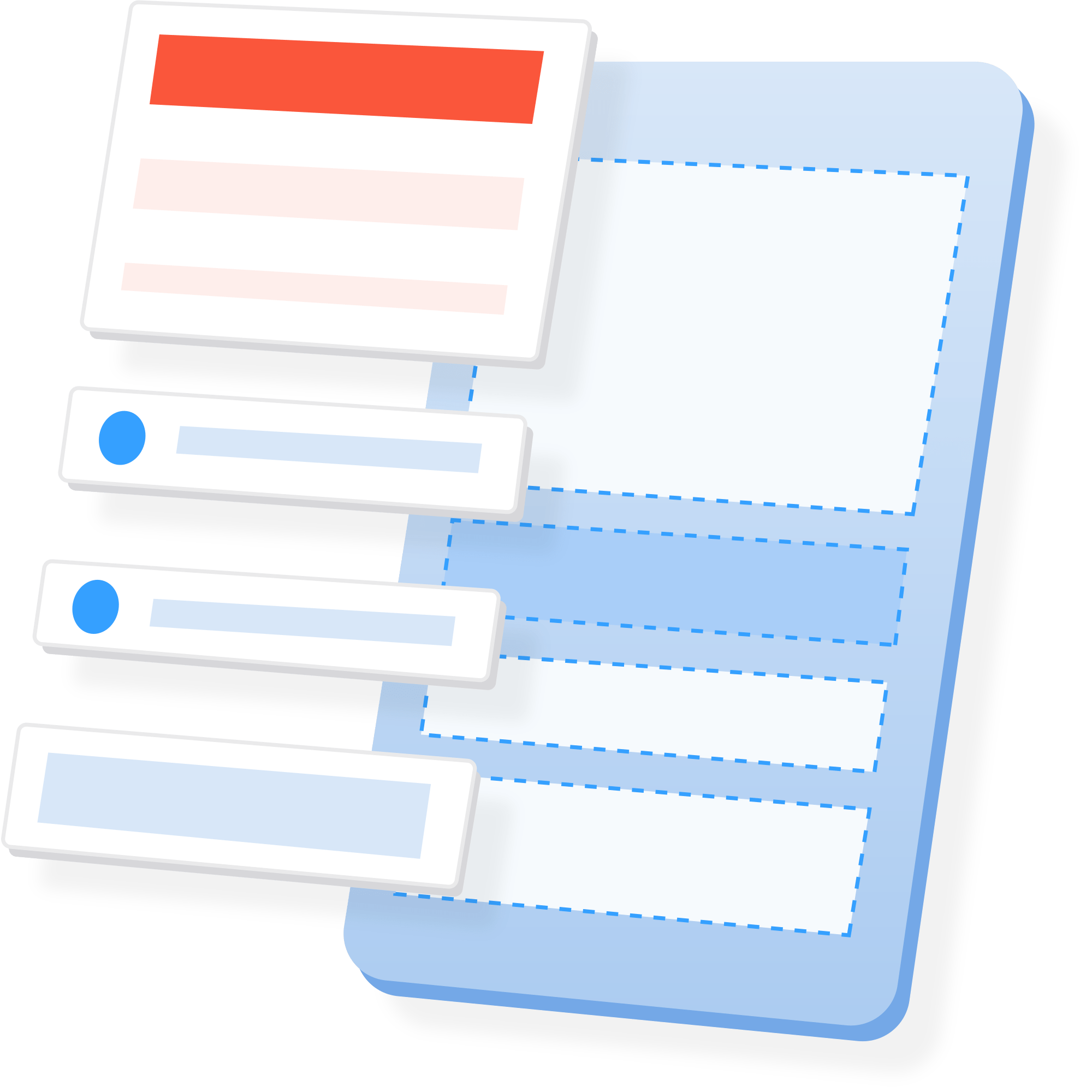
Some businesses use job sheet templates like job cards for their employees, giving them information about the job and keeping track of what’s been done. Other businesses may use job sheet templates to get client sign-offs and approvals before and/or after the job.
Some businesses use job sheet templates like job cards for their employees, giving them information about the job and keeping track of what’s been done. Other businesses may use job sheet templates to get client sign-offs and approvals before and/or after the job.
What is the purpose of a job sheet template?
They are a great place to store key information and keep everyone on the same page.
Being able to start work as soon as you arrive gives off the impression you’re well organised and have everything together. For a customer, this is crucial – even if they wouldn’t be able to pin down the exact reason why.
Not to mention, some businesses require their customers or clients to sign off on a job sheet to ensure they’re happy with the work about to be carried out. A well-designed and professional-looking job sheet template does the trick.
The best and most effective way to improve your business is to have information on how it runs. Job sheet templates help immensely with this, as they provide an easy way to look back on previous jobs, work out how long jobs took, and where blocks might be. All this information can be used to determine whether you need pricing changes, how to schedule work more efficiently, and much more.
What’s included on our job sheet template:
You’ll find fillable fields for:
- Company details
- Site address
- Client details
- Job notes
- Required materials & materials used
- Work done
- Further work required
- Miscellaneous job details (like arrival time & job reference number)
- A signature field
These fields are to be filled out before, during, and after the job by office staff and workers.
To get your free copy of the job sheet template, simply enter your email above and click “Get Template”.
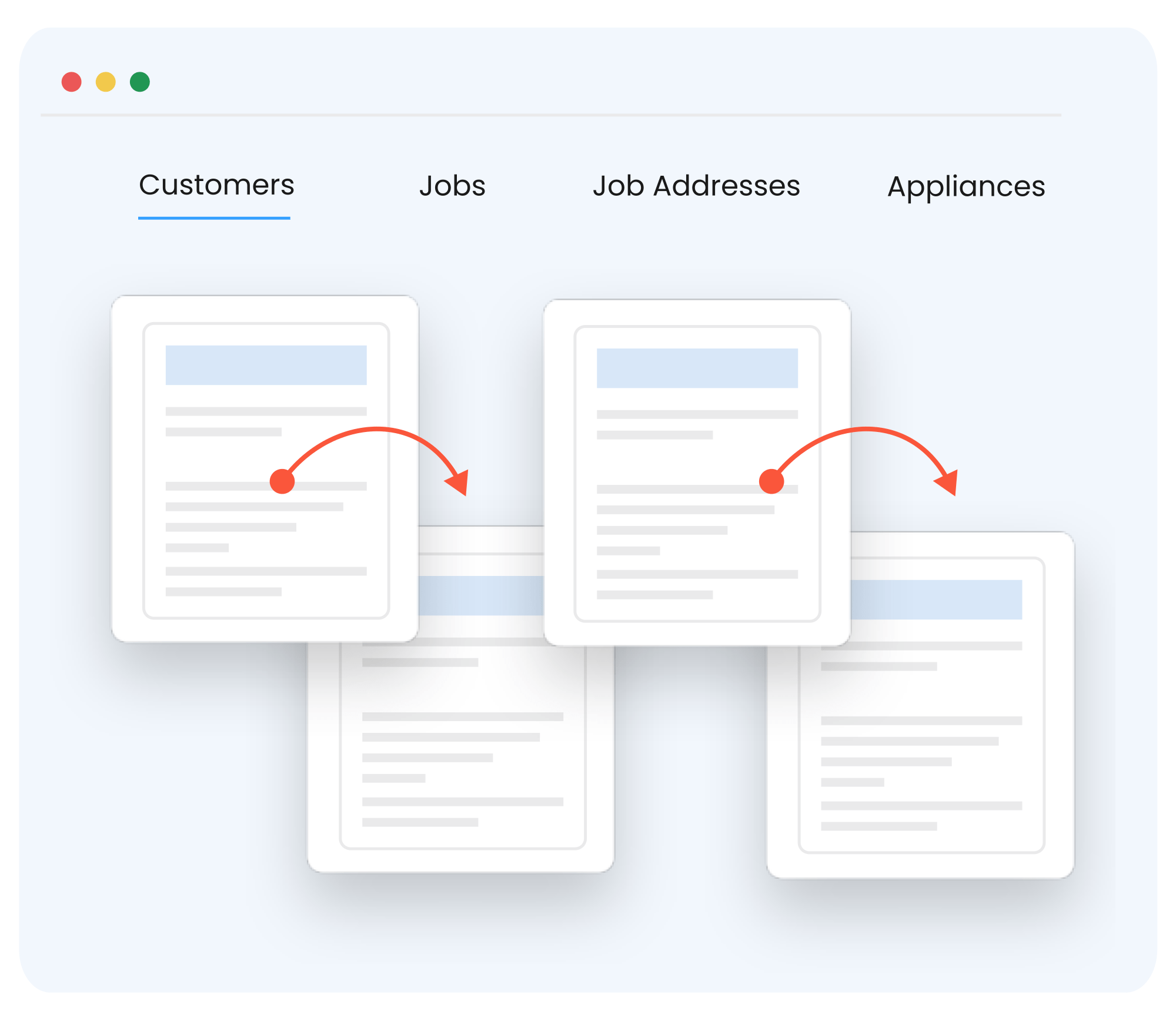
You’ll find fillable fields for:
- Company details
- Site address
- Client details
- Job notes
- Required materials & materials used
- Work done
- Further work required
- Miscellaneous job details (like arrival time & job reference number)
- A signature field
These fields are to be filled out before, during, and after the job by office staff and workers.
To get your free copy of the job sheet template, simply enter your email above and click “Get Template”.
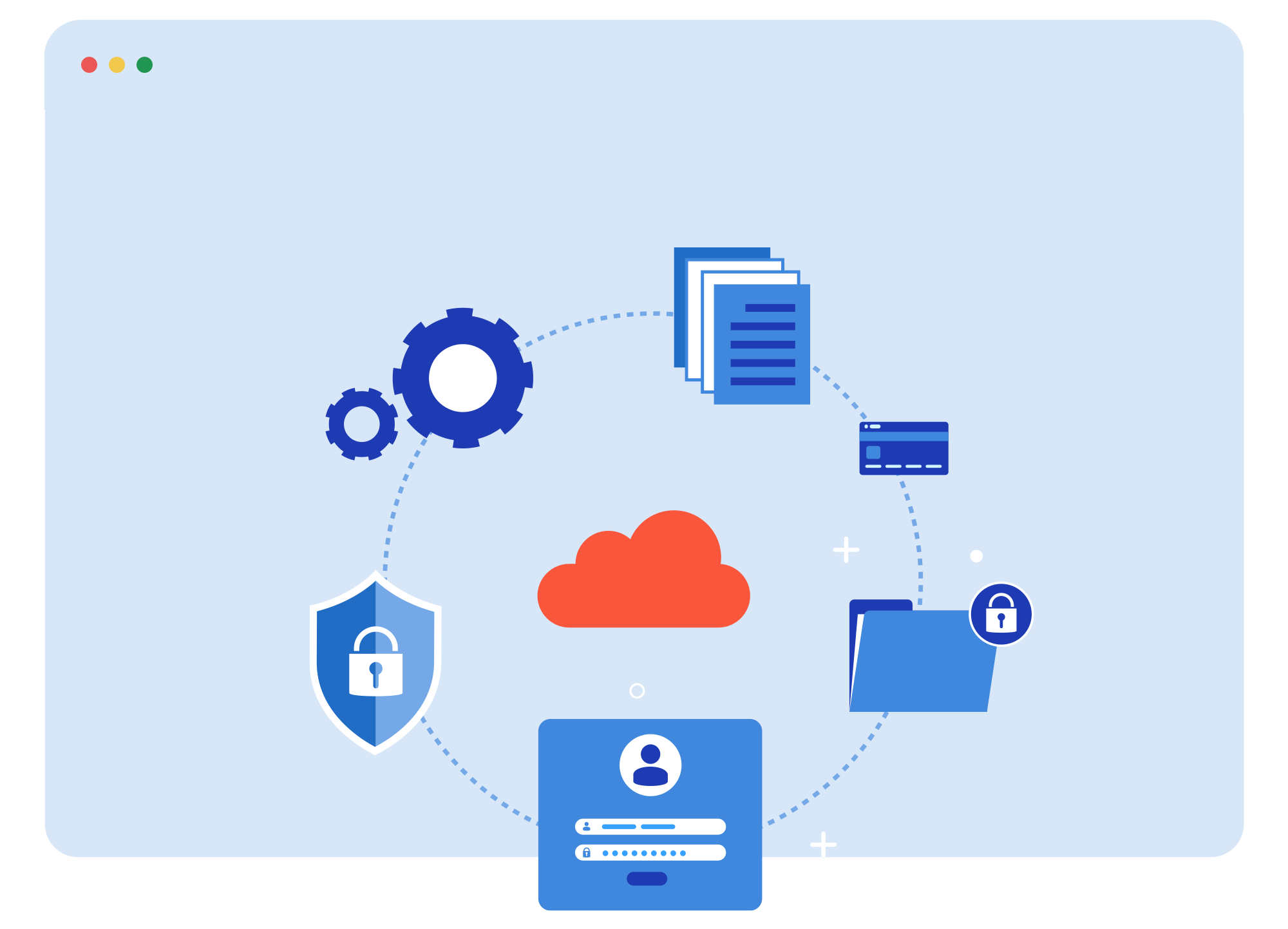
Benefits of digital job sheet templates
- They’re easily shared across your team and can be updated at any point in the day (especially if they’re shared to your team via the cloud).
- One professional-looking template you can rely on, rather than messy handwritten job cards.
- Digital job sheets can’t get lost as easily (if at all), and can always be re-shared.
- Mistakes can be easily amended without wasting time creating a new job sheet.
Word vs PDF job sheet templates
Firstly, Microsoft Word simply does not have the same level of customisability you can achieve on a pdf. This makes it much harder to make it look like a professional document – which is important if you intend on sharing it with clients.
Secondly, a PDF document can be saved so that parts of the job sheet template are uneditable (things like field names and the design).
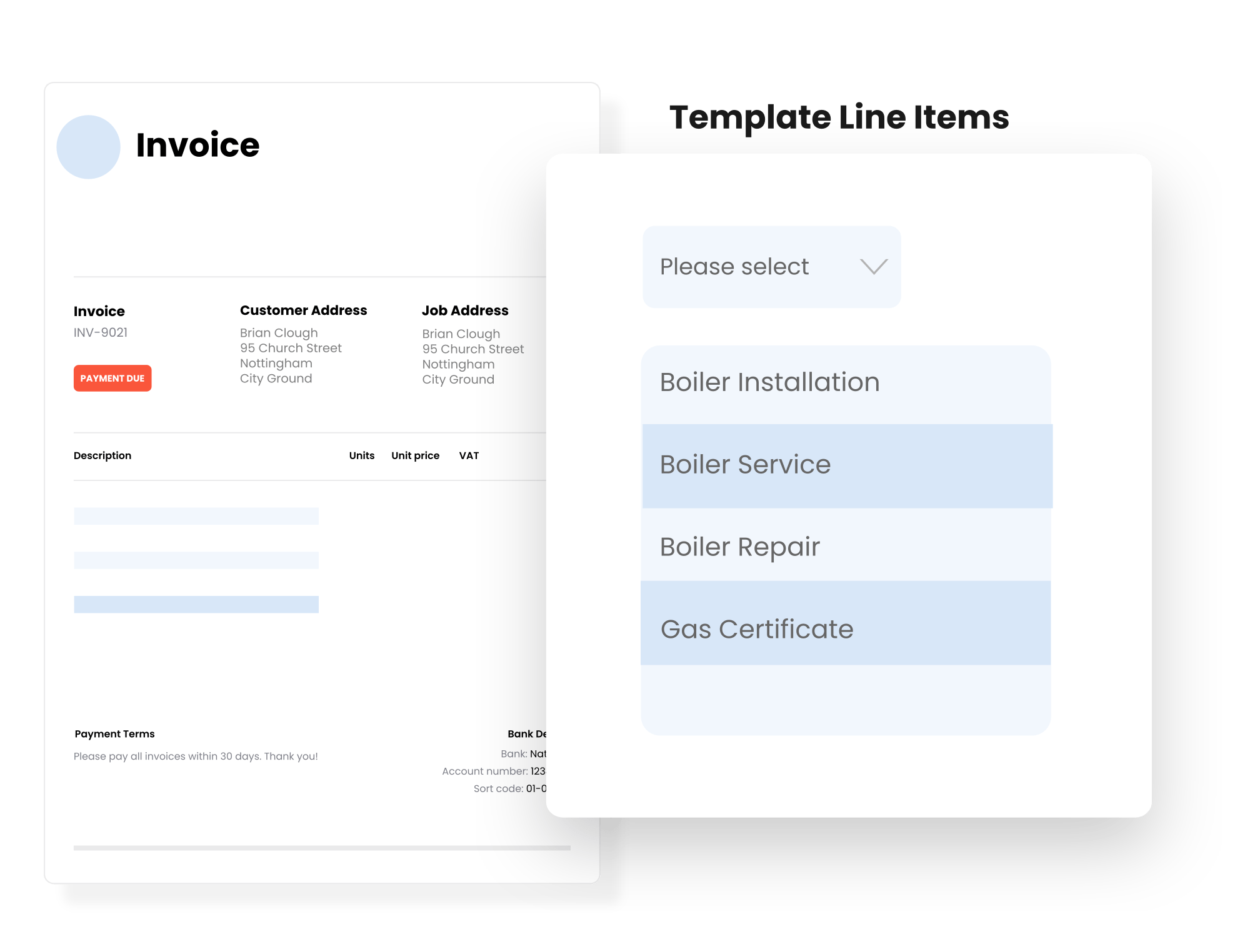
Job sheet software: taking it to the next level
A job sheet template is a fantastic alternative to traditional paper job cards. But an individual file can’t fully integrate itself with your workflow in the same way specialised software is designed to.
Using job sheet software like FieldRocket allows you to connect this crucial part of a job with your schedule, customer details, and other records & certificates.
For example, your details as well as that of your customer can be pulled directly from your database managed on the same system. At the same time, they’ll all be automatically filed away, kept safe, and made easily accessible.
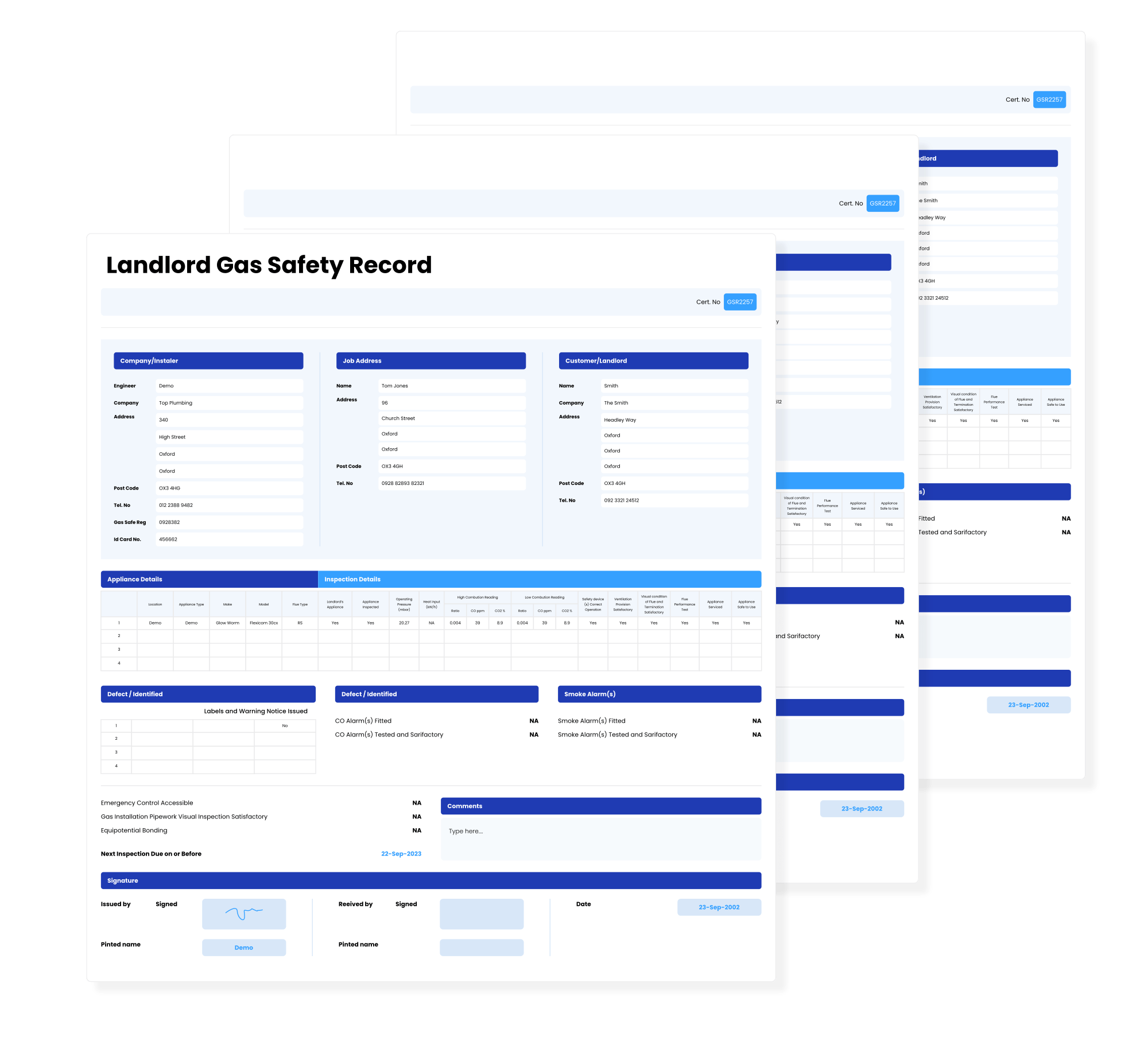
Other free templates
We have many other free templates ready to download & use. Here are a few that may be relevant to you:
- Electrical Installation Certificate (EIC) (Other electrical cert templates available)
- CP12 Gas Safety Record or CD12 Landlord’s Oil Installation Check (Other gas & oil cert templates available)
- And lots more for plumbers, HVAC engineers, fire safety experts, etc.
Find our full list of free templates here.
Go paperless with FieldRocket’s certificate software
Frequently Asked Questions
Which businesses need job sheet templates?
A pdf template is a great place to start, but software can offer a more comprehensive and streamlined solution for businesses that want to save time on their paperwork.
How is software better than a template for job sheets?
The most important aspect of good job sheet software is that it connects all parts of your workflow and brings them to one single place. This makes it much easier to manage work, find inefficiencies, manage employees, and stay on track.
As well as this, job sheet software like FieldRocket allows you to further customise your template to fit your company’s branding and look professional, integrate data, and auto-fill data you already have.
How does a job sheet template benefit the customer?
But behind-the-scenes, using job sheet templates help streamline the internal workflow of your company. This will boil down to good customer service as your employees are much more knowledgeable about the job at hand as well as any other crucial information.
Is it easy to switch from paper to software job sheets?
The process is made even easier by using job management software like FieldRocket, as the entire organisational aspect of job sheets is taken completely off your hands.