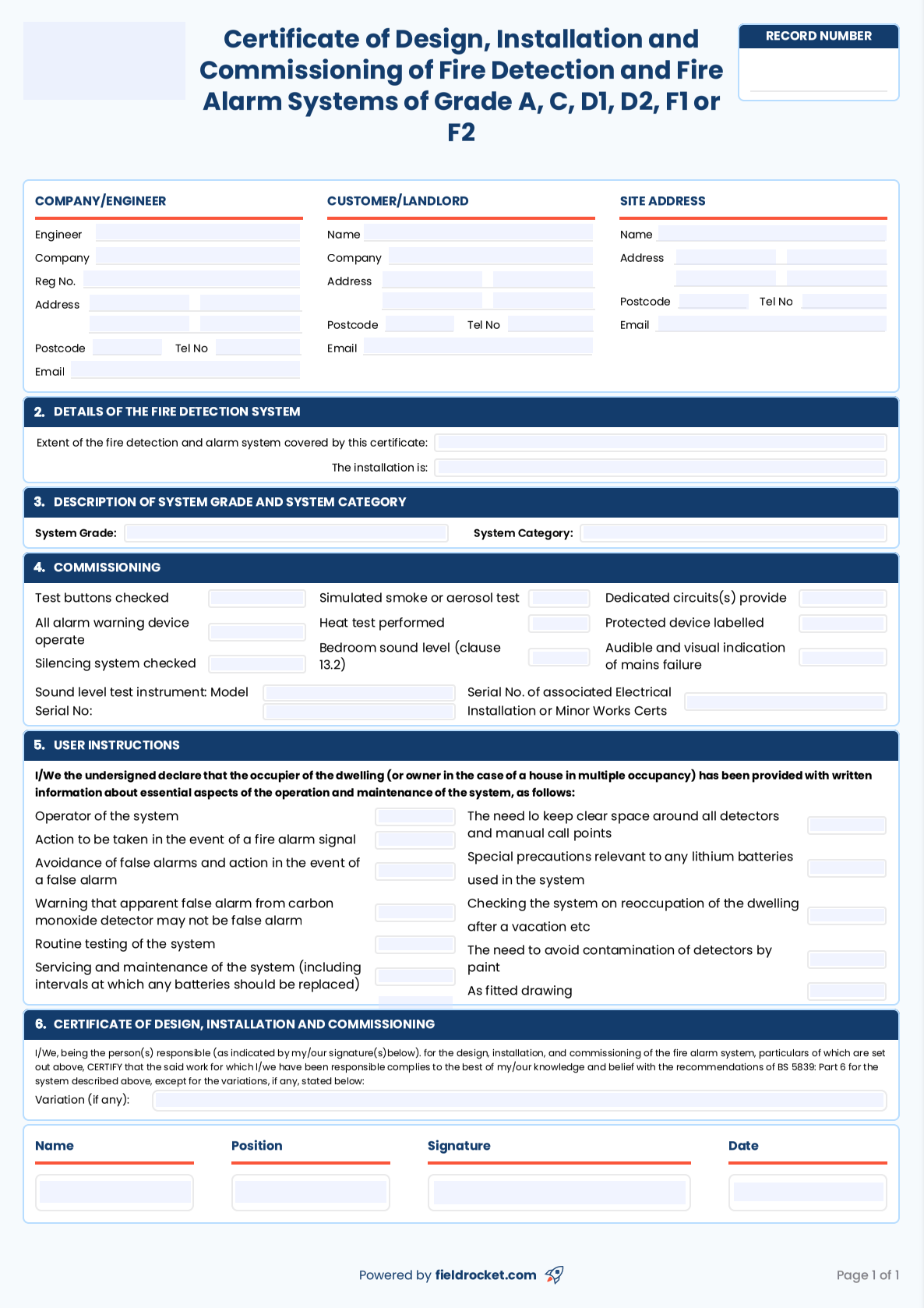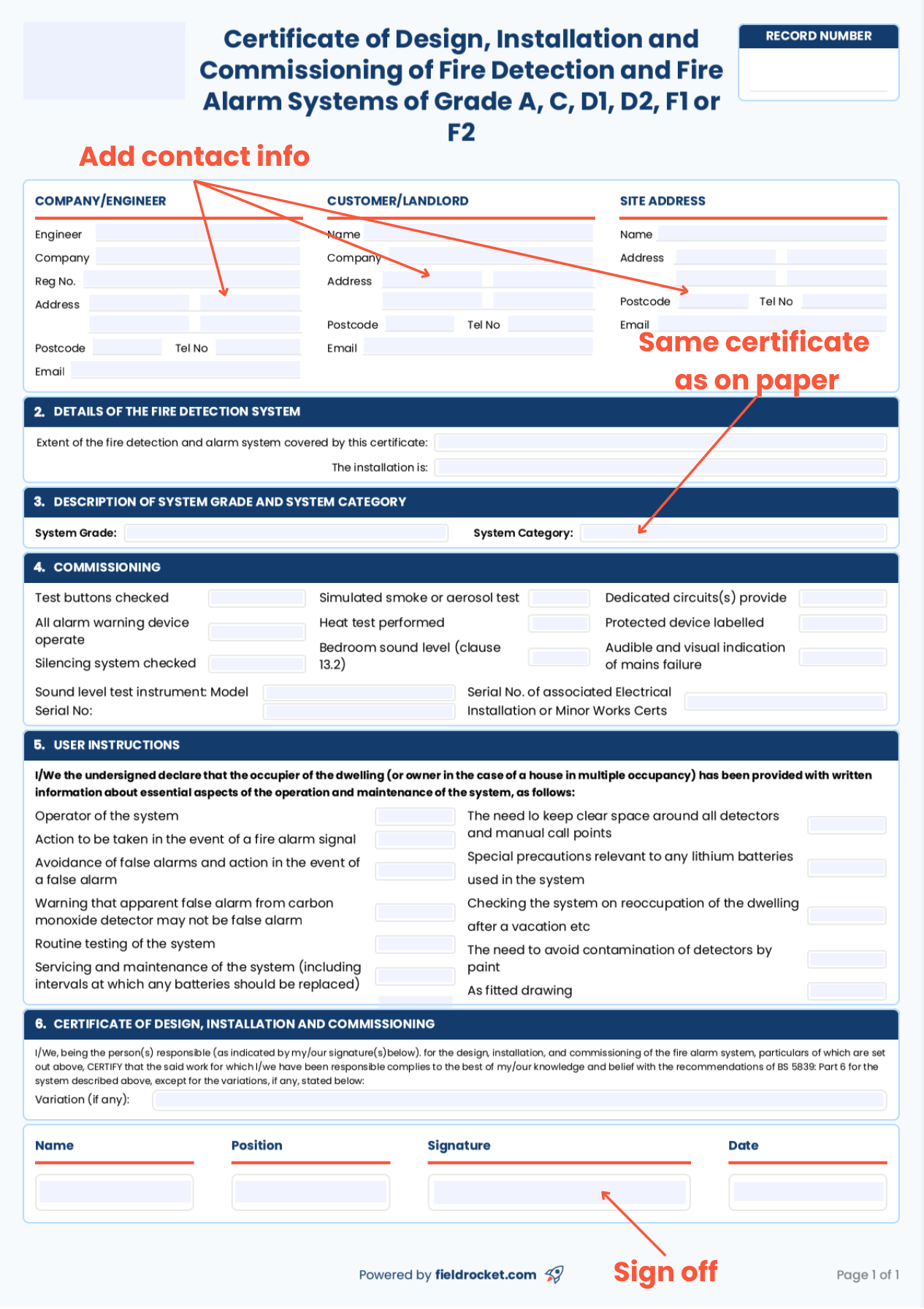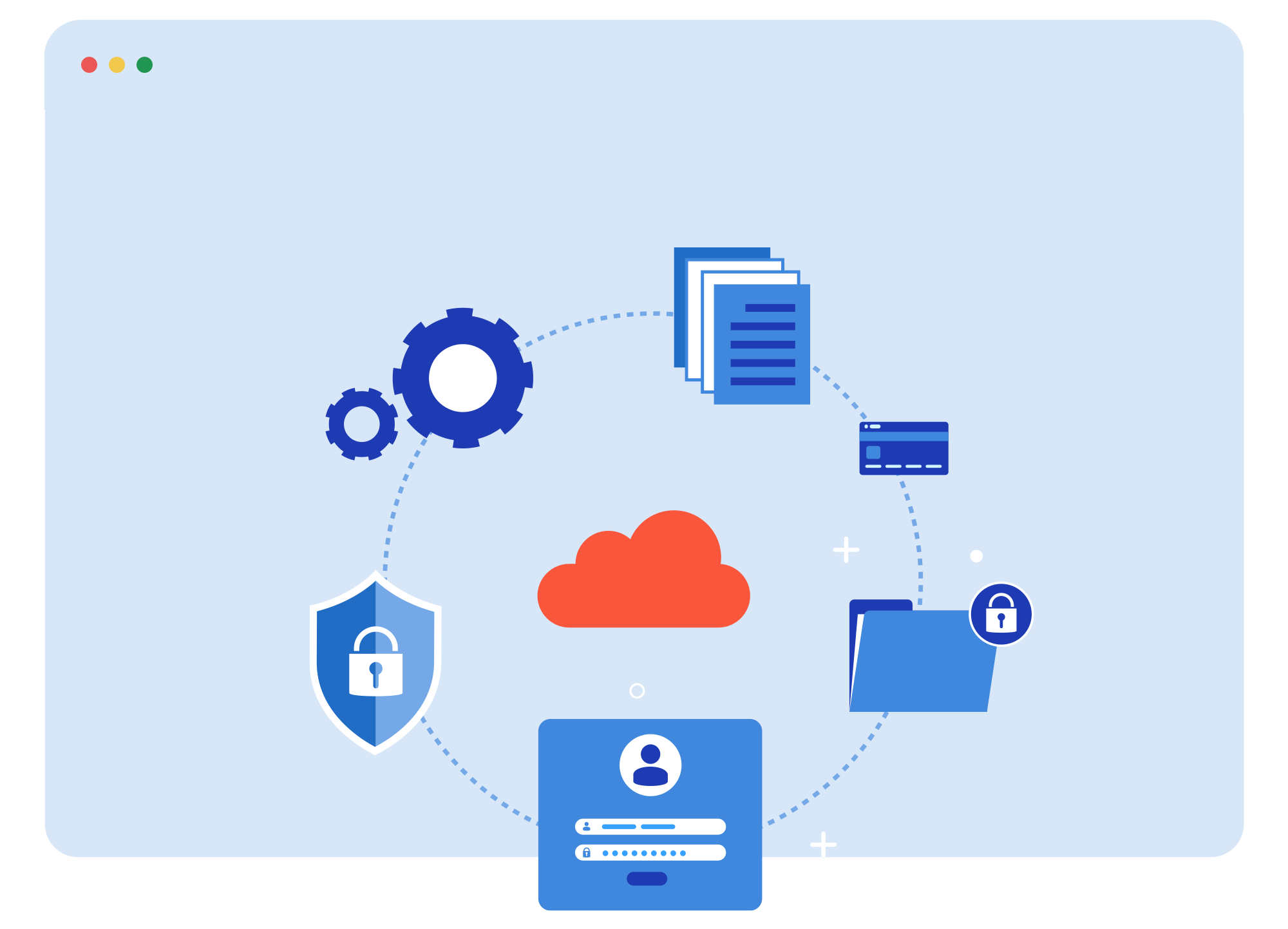CERTIFICATES & RECORDS
Certificate Of Design, Installation And Commissioning For Fire Alarm Grades A, C, D1, D2, F1 and F2 – Free PDF Template
Send your customers professional & paperless certificates.
Fillable online, easy to use, and completely free. Check out our complete collection of free certificate templates.
Filling out fire alarm design, installation, and commissioning certificates on paper is a clunky and time-consuming process. Save time and look professional by going paperless.
This free template (and all the others in our collection) can be easily filled out and issued on the job using any device.
Fillable on any device
Much less paperwork
Professionally designed template
Get your work done in the field
FieldRocket users can create a huge range of software-integrated digital certificates and records for all trades industries.
By downloading this template you consent to receiving marketing emails from FieldRocket.
How to use this template
No special knowledge is needed to fill out this PDF template. Quick and easy to share, you can fill this out within minutes on the job.
Here’s a quick breakdown of filling out the Certificate Of Design, Installation And Commissioning Of Fire Detection And Fire Alarm Systems PDF template:
Step #1: Enter your email address and check your inbox for the template.
Step #2: Make a master copy so you always have a blank copy for new jobs.
Step #3: Open the file in any PDF reader – default applications are fine.
Step #4: Start editing the sheet and enter all the relevant client, company and job address details. Complete the certificate by entering all the technical and safety-related details in relevant fields before signing off with a digital signature.
Step #5: When completed, export the PDF and save it. This makes sure the template can’t be edited after being issued.
Step #6: Send it to your client, and share a copy with your admin staff for maintaining records.
Quick tip: You can customise your PDF templates by adding company logos and digital signatures.
What is a Certificate Of Design, Installation And Commissioning Of Fire Detection And Fire Alarm Systems Of Grade A, C, D1, D2, F1 and F2?
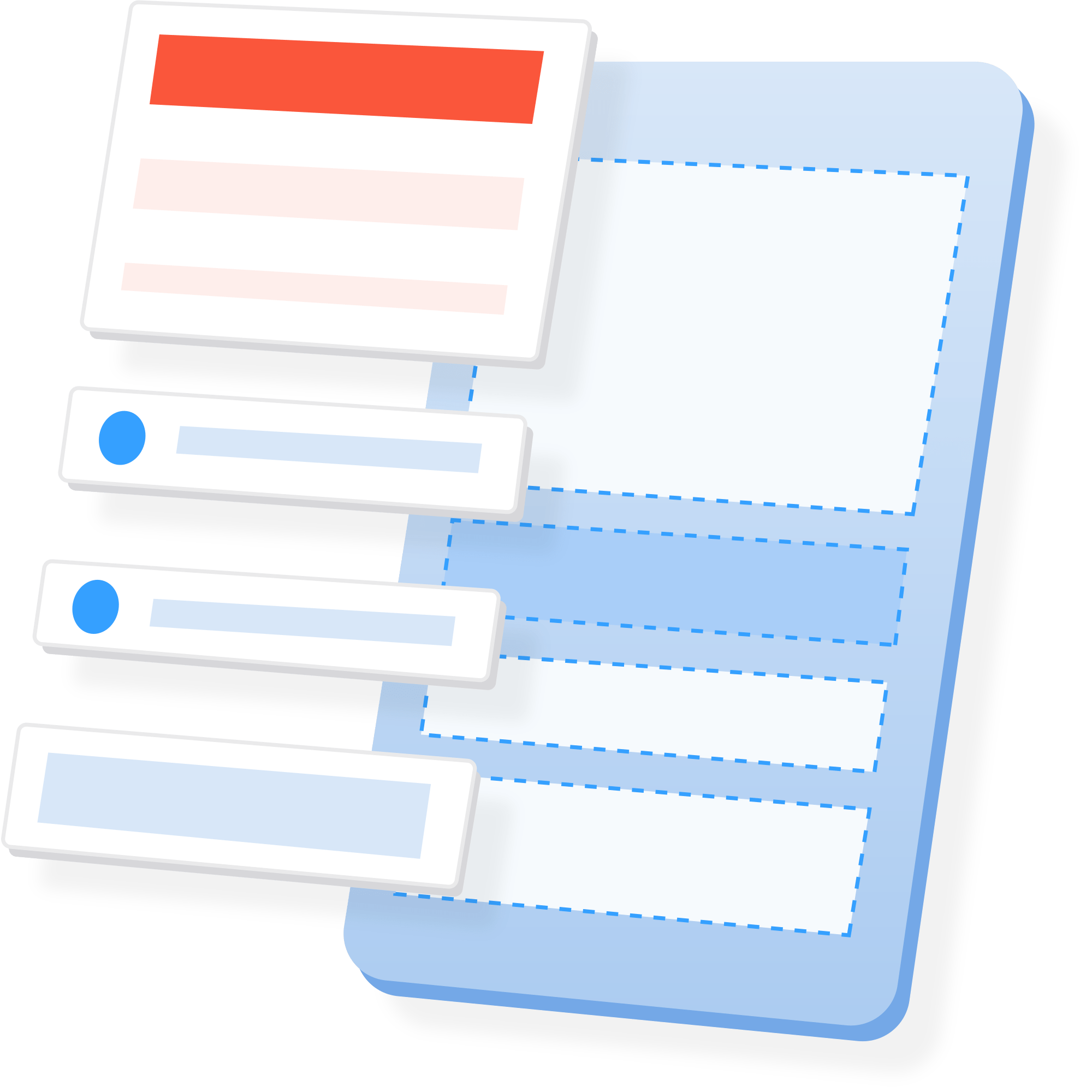
A Certificate Of Design, Installation And Commissioning Of Fire Detection And Fire Alarm Systems is issued after jobs where either a new system is fitted or an existing one serviced in a domestic property. It can be used for grades A, C, D1, D2, F1 and F2 fire alarm systems, and the fire safety specialist on the job will indicate the extent of work carried out before signing off.
This certificate helps ensure the fire detection and alarm system installed is robust, safe, and ready for any fire emergencies. At the same time, it acts as an official record of work carried out and helps provide clarity and professionalism between company and customer.
A Certificate Of Design, Installation And Commissioning Of Fire Detection And Fire Alarm Systems is issued after jobs where either a new system is fitted or an existing one serviced in a domestic property. It can be used for grades A, C, D1, D2, F1 and F2 fire alarm systems, and the fire safety specialist on the job will indicate the extent of work carried out before signing off.
This certificate helps ensure the fire detection and alarm system installed is robust, safe, and ready for any fire emergencies. At the same time, it acts as an official record of work carried out and helps provide clarity and professionalism between company and customer.
What are the benefits of using these PDF templates?
PDF templates are a huge step up from paper certificates. While both are equally recognised in an official capacity, going paperless has some serious benefits for your work:
PDF templates offer neat and consistent formatting. In other words, that’s no messy handwriting, no mistakes scribbled out, and no creases, tears, or rips. Digital certificates can also be sent instantly via email, which your customers will appreciate, and are much safer stored online than left in a filing cabinet.
What is included on our Certificate Of Design, Installation And Commissioning Of Fire Detection And Fire Alarm Systems template?
- Company/Engineer, Client/Landlord, and Site address
- Details of the Fire Detection System
- Details of System Grade and System Category
- Commissioning details
- User instructions
- Certificate of Design, Installation, and Commissioning
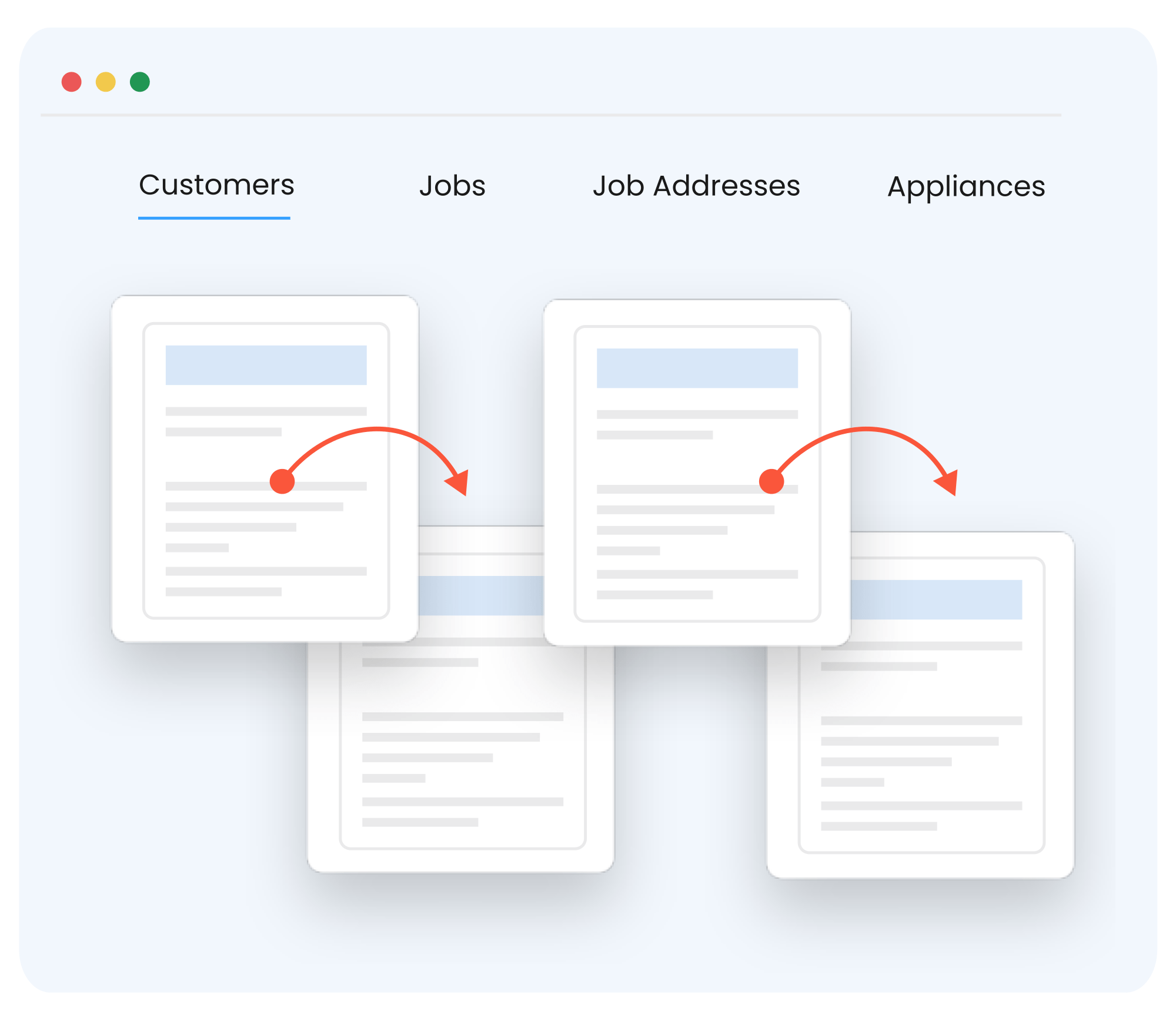
- Company/Engineer, Client/Landlord, and Site address
- Details of the Fire Detection System
- Details of System Grade and System Category
- Commissioning details
- User instructions
- Certificate of Design, Installation, and Commissioning
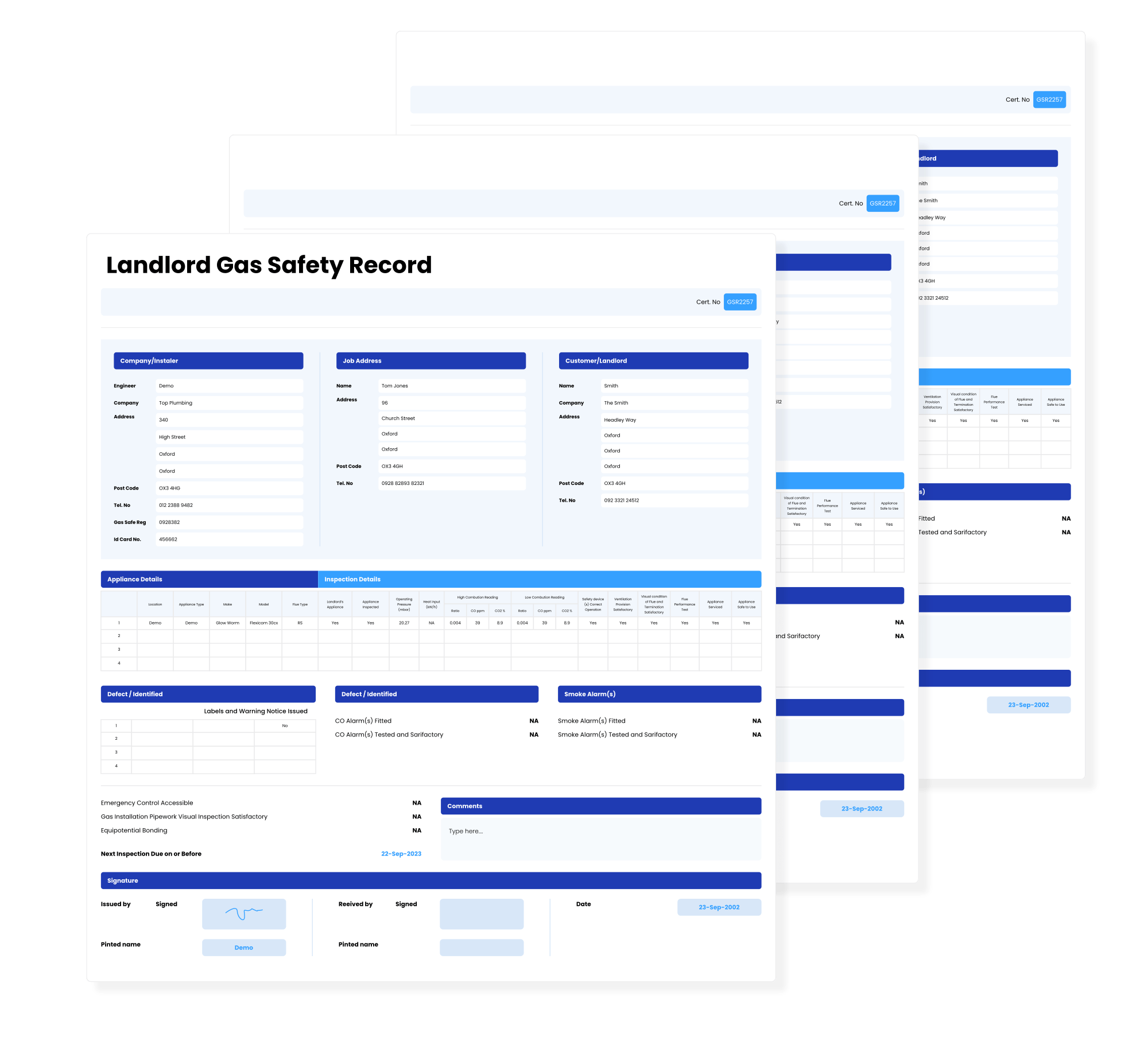
Other free templates
We have many other free templates ready to download & use. Here are a few that may be relevant to you:
- Job Sheet
- Portable Fire Extinguishers Report
- Fire Detection and Alarm System Inspection and Servicing Report
- Fire Detection And Alarm System Installation Certificate
Find our full list of free templates here.