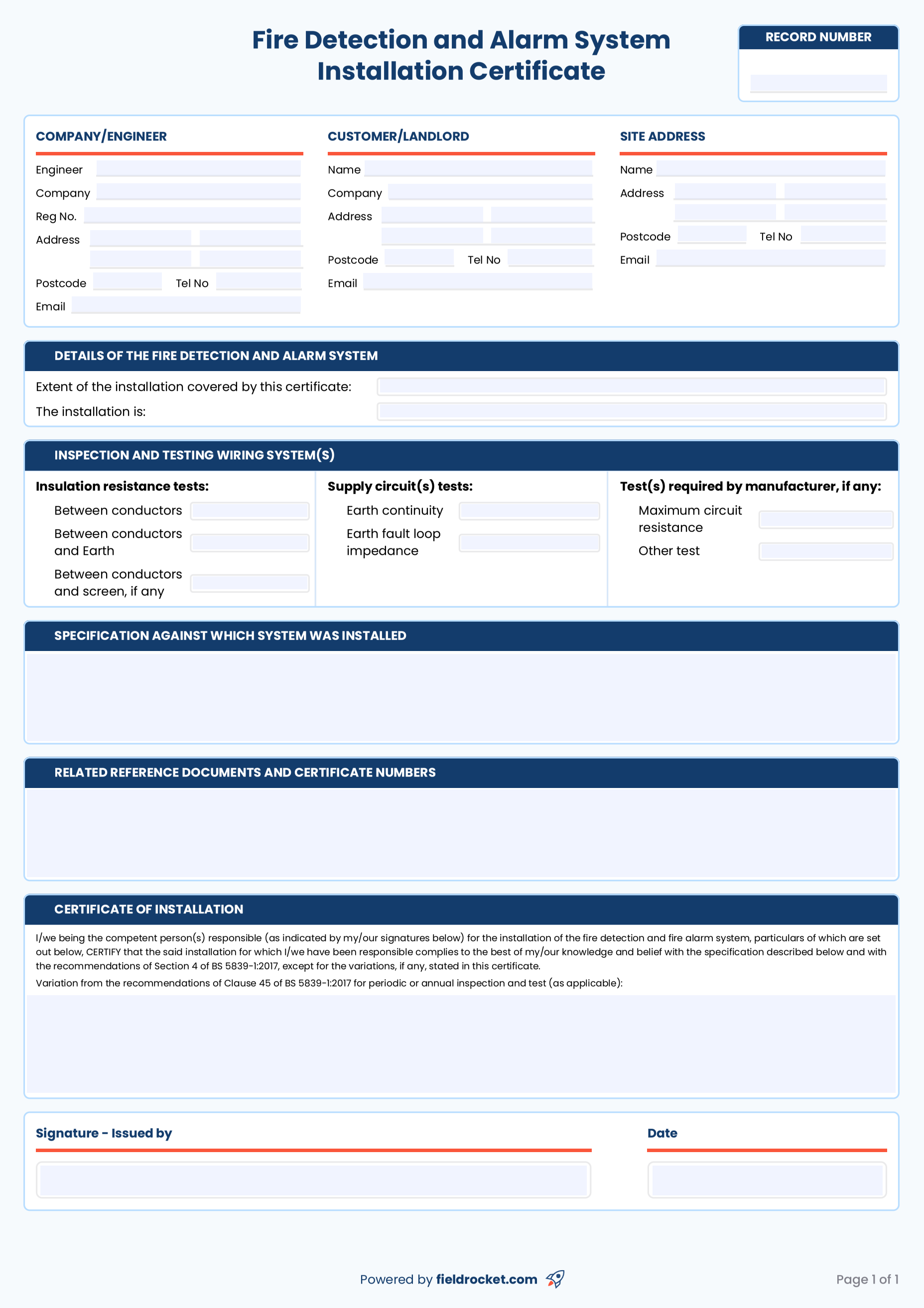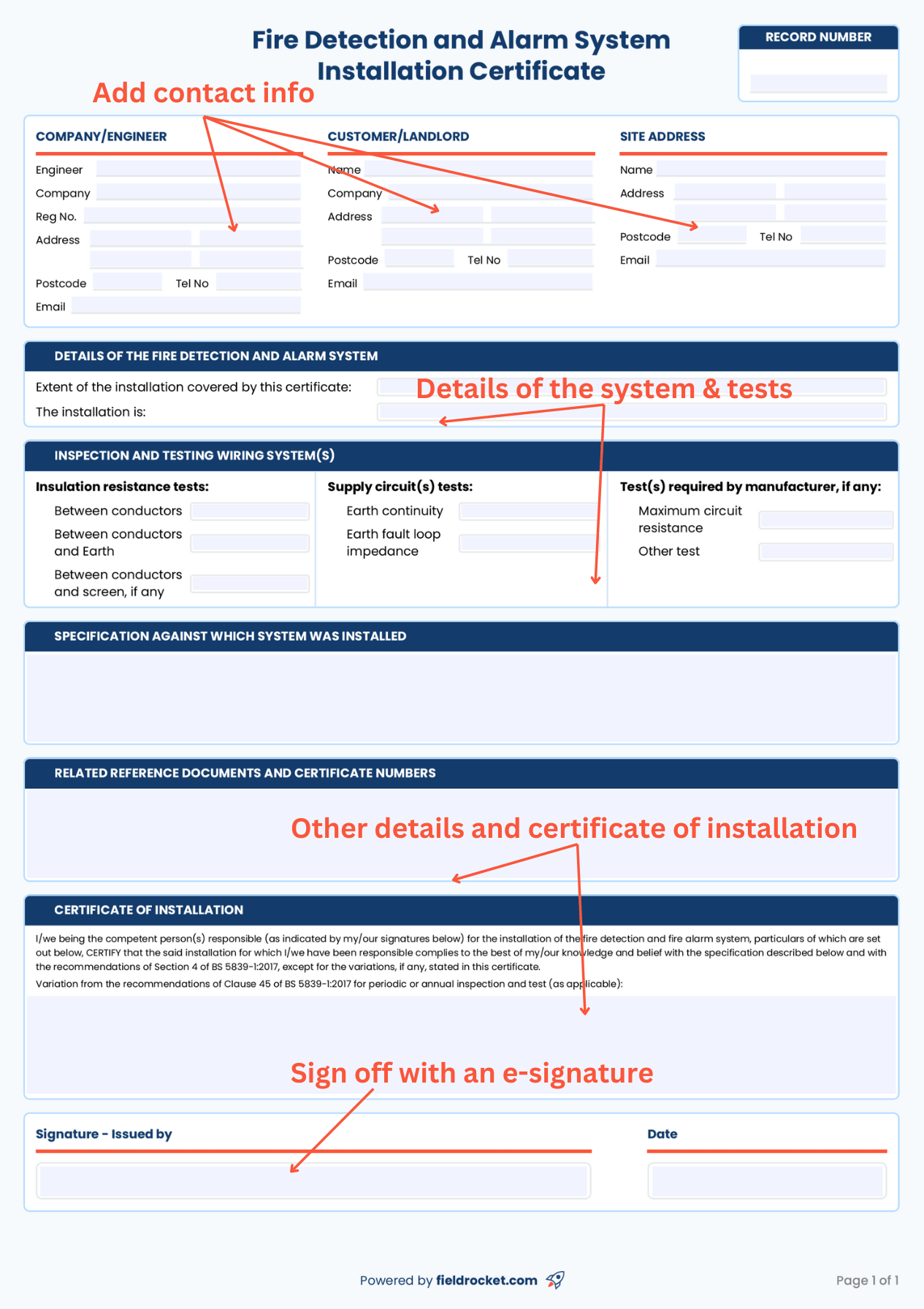CERTIFICATES & RECORDS
Free Fire Detection And Alarm System Installation Certificate Template
Fill & issue customers professional digital Fire Alarm Certificates
A simple and easy PDF template you can use for all your Fire Alarm Installation Certificates. Fillable online with e-signatures.
Start using this free PDF template to issue your Fire Alarm Installation Certificates for a more polished and professional result. PDF templates like this one also help save hours by making it quicker to fill and organise all while eliminating the need to stock and restock paper pads.
FieldRocket’s PDF templates are:
100% free to download
Accessible from any computer or mobile device
Professionally designed
Compliant with industry regulations
FieldRocket users can create a huge range of software-integrated digital certificates and records for all trades industries.
By downloading this template you consent to receiving marketing emails from FieldRocket.
How to use a Fire Alarm Certificate template?
All of our free PDF templates have been designed to be easy to use – with this one being no exception.
The content of the certificate is the same as more traditional paper pad equivalents. The only difference is your workflow.
Follow these simple steps to use the Fire Alarm certificate PDF template:
Step #1: Enter your email address and download the PDF template.
Step #2: Make a master copy of the template to create new copies for every new client.
Step #3: Open it in a PDF viewer like Adobe Acrobat Reader or your mobile device’s default application.
Step #4: Edit and enter all the relevant details such as client and company details, job address, and other details. The template also includes fields to enter details about the safety checks that the engineer performs.
Step #5: Export the file. This step ensures the exported PDF template is frozen and can’t be edited any longer.
Step #6: Issue it to your customer and share a copy with admin staff for record-keeping, and with all relevant parties for transparency.
Note: Feel free to add your company logo and digital signatures to add a personalised touch. Also, ensure all your copies are saved online to keep them secure and accessible at any time.
What is a Fire Detection and Alarm System Installation certificate?
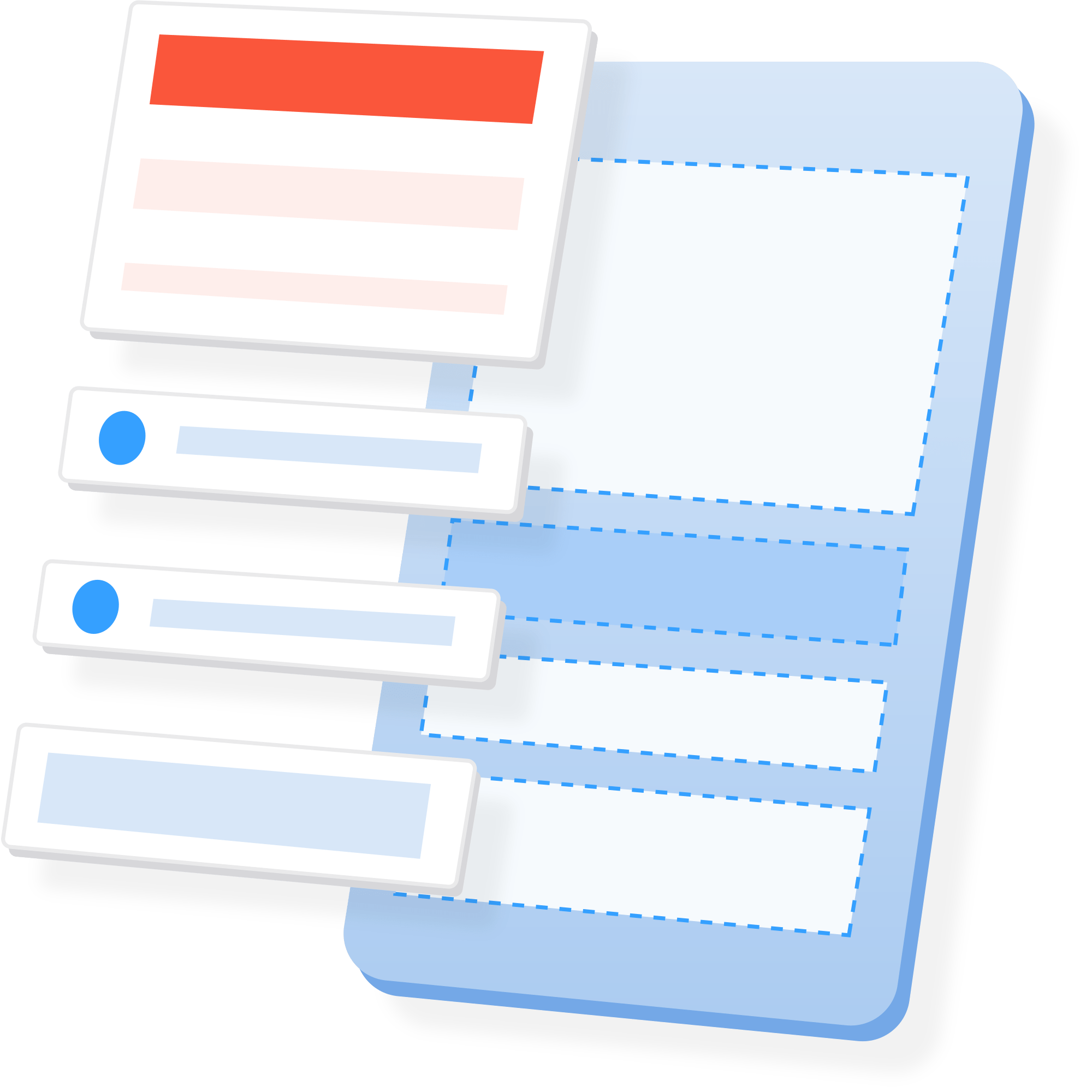
A Fire Detection and Alarm System Installation certificate is used to document the installation of fire alarm systems in a property. It also ensures that the installation process is carried out per industry regulations and is safe to use.
This certificate serves as a record and proof that the installation of the fire alarm system was carried out properly and safely. Your business needs this proof as insurance, but it’s also useful for your customers for peace of mind but also to fulfil their obligations as a property manager for their tenants.
A Fire Detection and Alarm System Installation certificate is used to document the installation of fire alarm systems in a property. It also ensures that the installation process is carried out per industry regulations and is safe to use.
This certificate serves as a record and proof that the installation of the fire alarm system was carried out properly and safely. Your business needs this proof as insurance, but it’s also useful for your customers for peace of mind but also to fulfil their obligations as a property manager for their tenants.
3 benefits of using our PDF templates
This Fire Alarm Installation Certificate, along with all the other free templates in our collection, are based on traditional paper certificates. They can be used for the exact same purpose and are completely compliant with industry standards.
The only differences stem from the way you fill and organise them:
Anyone who has a smartphone, tablet, or computer can use these PDF templates. All you need to do is click on the field and type in. These PDFs are also extremely beginner friendly and mistakes can be easily corrected. Meanwhile, on a carbon copy pad you’ll have to deal with crossed out sections or just start afresh.
What’s included on a Fire Detection And Alarm System Installation Certificate?
- Company, customer, and site address
- Fire detection and alarm system details
- Wiring system testing and inspection
- System specifications
- Reference document and certificate numbers (if any)
- Undertaking of installation of the fire system
- Signature field for Issued by
- Date
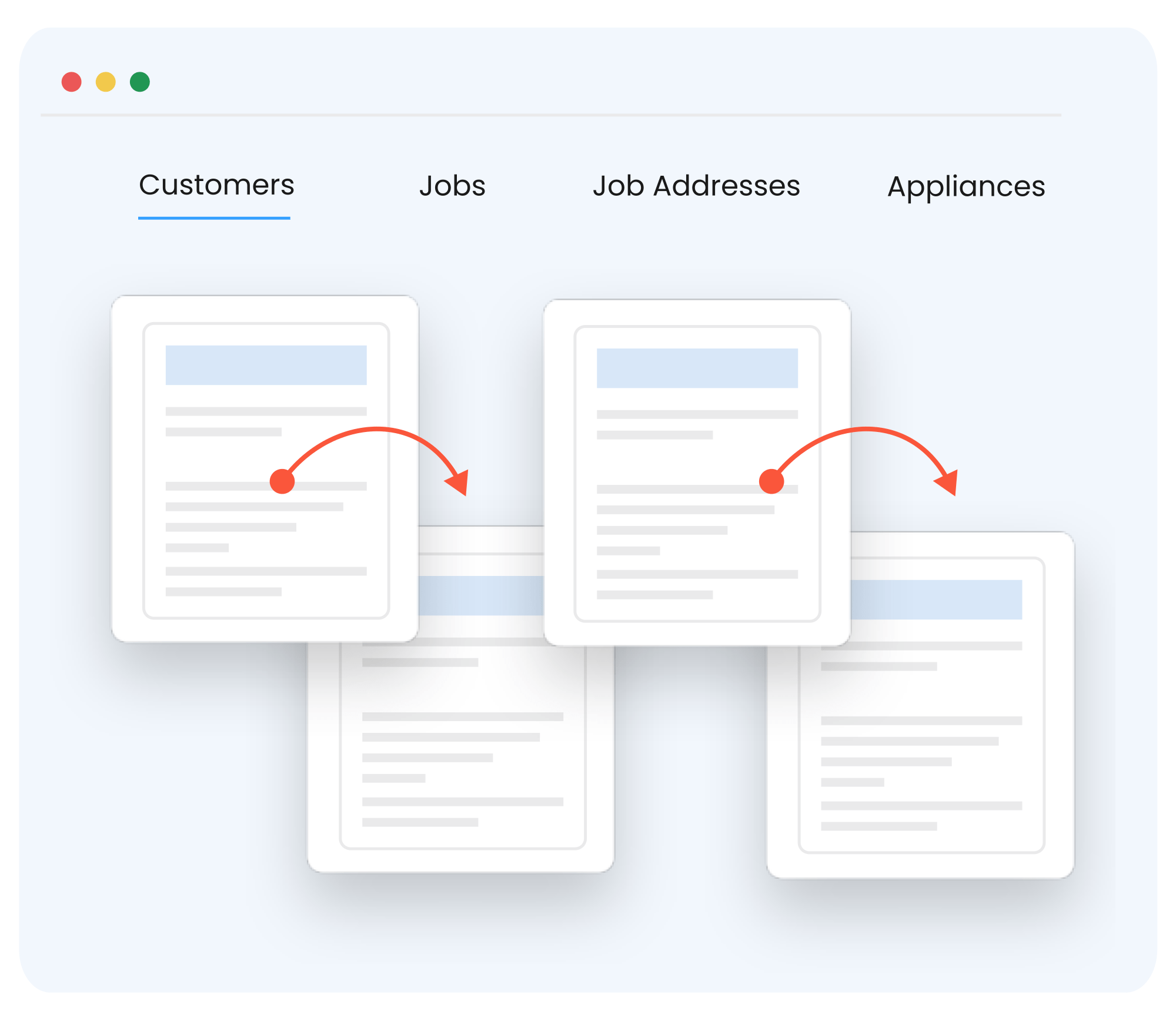
- Company, customer, and site address
- Fire detection and alarm system details
- Wiring system testing and inspection
- System specifications
- Reference document and certificate numbers (if any)
- Undertaking of installation of the fire system
- Signature field for Issued by
- Date
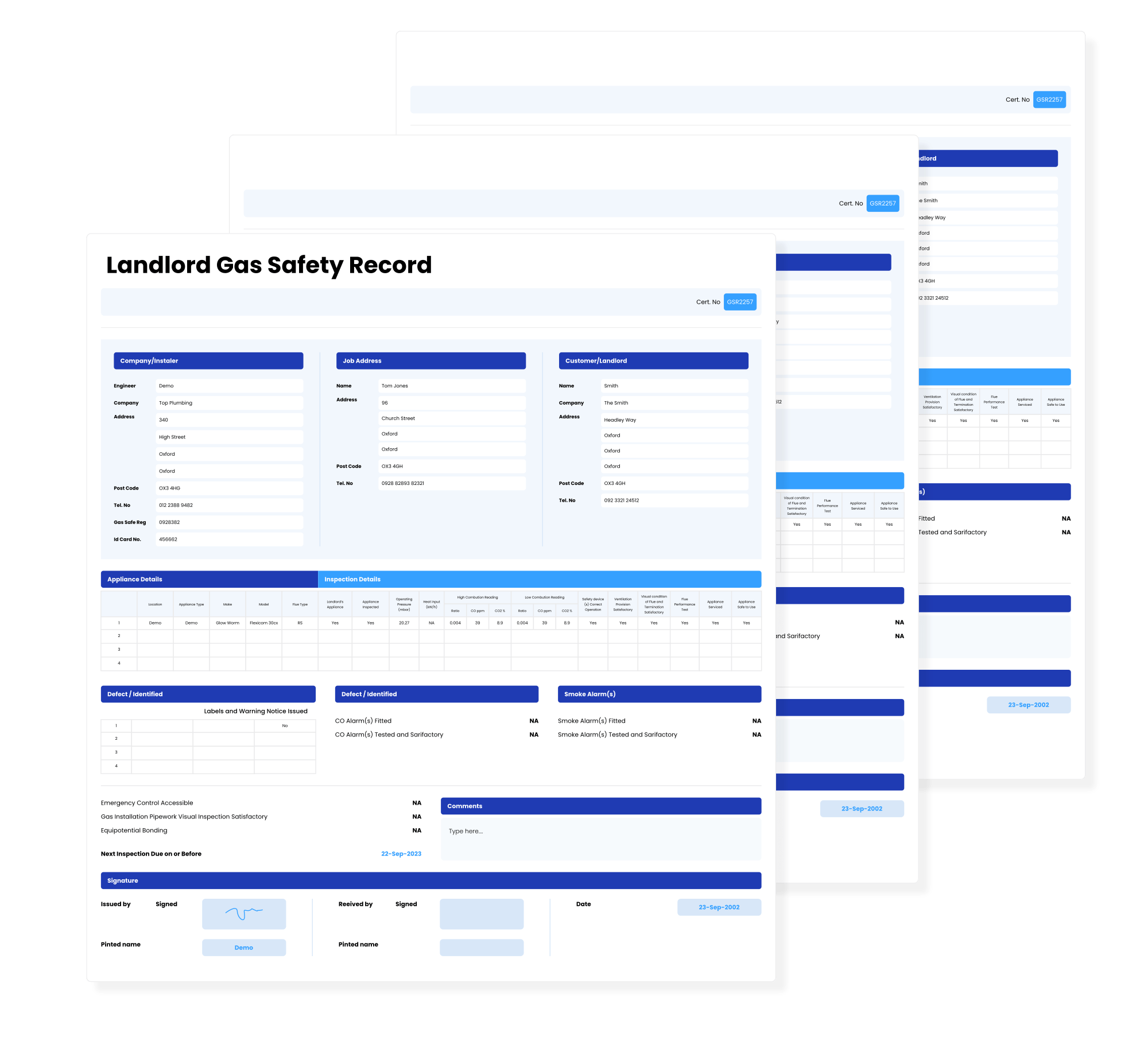
Other free templates
We have many other free templates ready to download & use. Here are a few that may be relevant to you:
- Fire Detection and Alarm System Inspection and Servicing Report
- Portable Fire Extinguishers Report
- Job Sheet
Find our full list of free templates here.
Save time and go paperless with FieldRocket
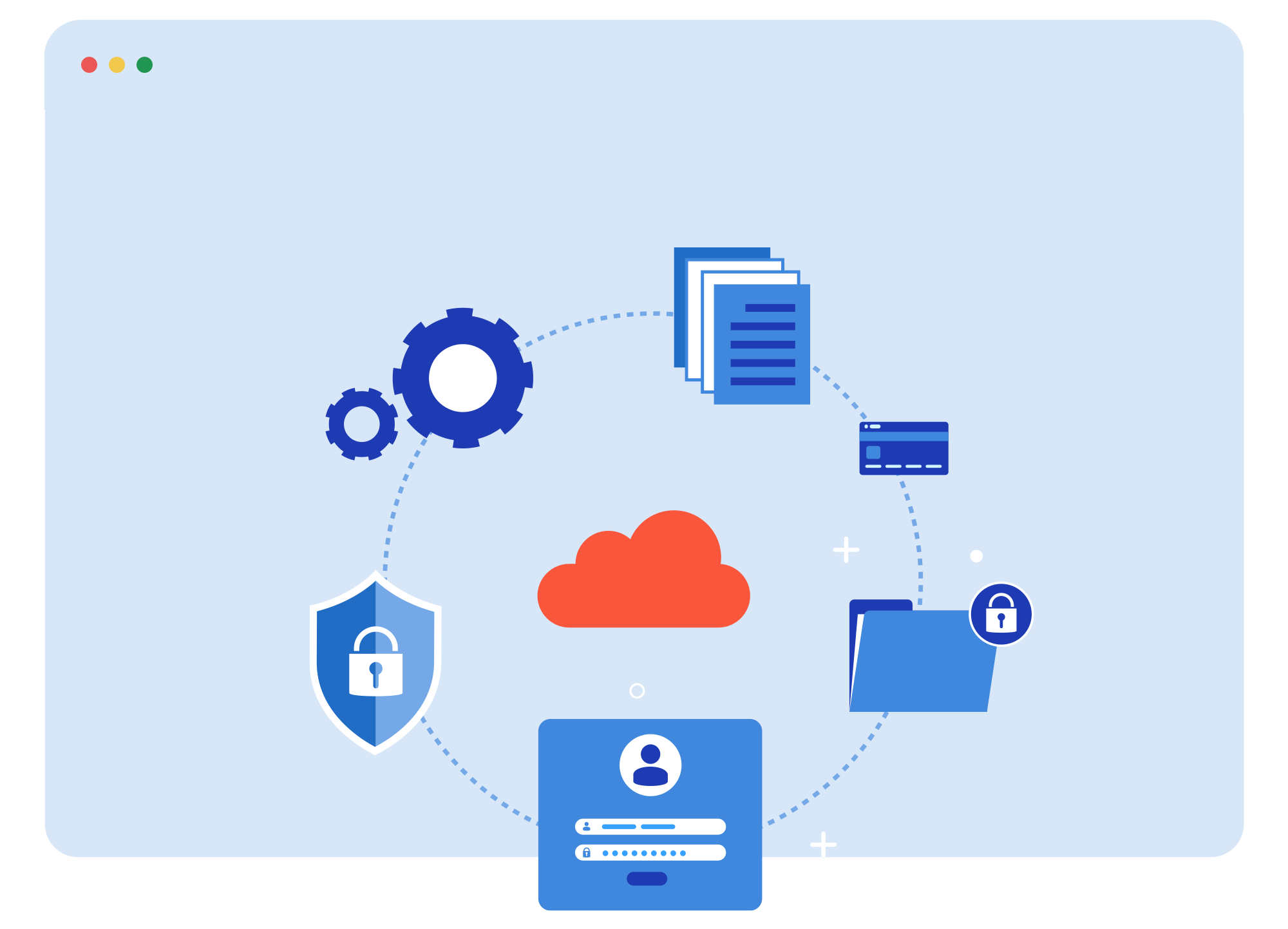
Templates are a great starting point for any trades business that wants to start issuing digital certificates. Our software streamlines the whole process and allows you to fill in all the details inside our app before it generates the finished piece.
We’re also an all-in-one solution, meaning you can manage customer details, issue quotes and invoices, schedule jobs for you and your team, and much more.
All of this lets you get more work done in less time with less stress. Start a free trial today.
Templates are a great starting point for any trades business that wants to start issuing digital certificates. Our software streamlines the whole process and allows you to fill in all the details inside our app before it generates the finished piece.
We’re also an all-in-one solution, meaning you can manage customer details, issue quotes and invoices, schedule jobs for you and your team, and much more.
All of this lets you get more work done in less time with less stress. Start a free trial today.